Slingshot is a data warehouse with a first class REST API designed from the ground up for business process automation. It also includes an out-of-the- box web-based UI for administration and usage with minimal setup.
Getting Started
Installation
First, download the binaries for your platform from https://drive.google.com/drive/u/0/folders/1PNTnXA_cE3NI3saUfkEpb1FNC4rMq6Ij?ogsrc=32, then follow the relevant instructions below.
macOS
NOTE: Beta versions of Slingshot are not signed. This means that you'll have to perform some extra steps to get it running on your Mac. We do this to prevent beta versions accidentally getting released for general consumption.
-
Mac OS will automatically quarantine the app because it was downloaded from the internet. After you download the zip and unzip it, open the "Terminal" application, and run the following commands. The examples below assume that you have downloaded the zip file to your Downloads directory.
cd ~/Downloads/Slingshot-MacOS
xattr -r -d com.apple.quarantine Slingshot.app -
The app isn't signed, which means you'll need to allow unsigned apps to run. When you double-click it, it will complain about being from an unidentified developer. Open up System Preferences > Security & Privacy and click the "open anyway" button next to
"Slingshot" was blocked from opening because it is not from an identified developer(see screenshot below)
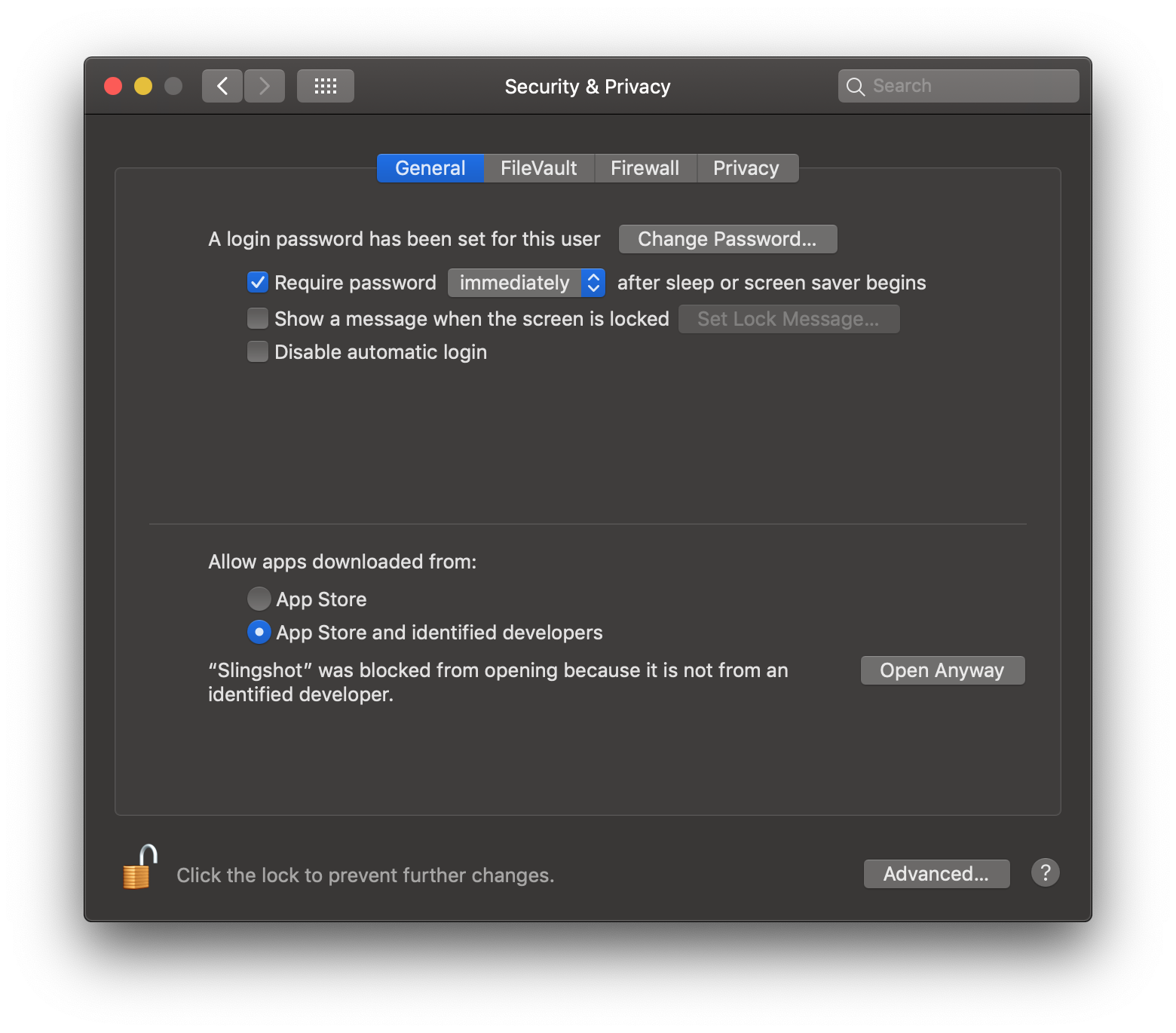
- The app icon will automatically open a browser to http://localhost:5000/ you will be able to interact with the system.
Windows
Double-click the file called "Slingshot" ("Slingshot.exe" if you show all file extensions) of type "Application". You'll see a text console window indicating the application is listening on port 5000. At this point, you can open a browser to http://localhost:5000 to interact with the system.
Linux
Linux is supported, but not currently documented.